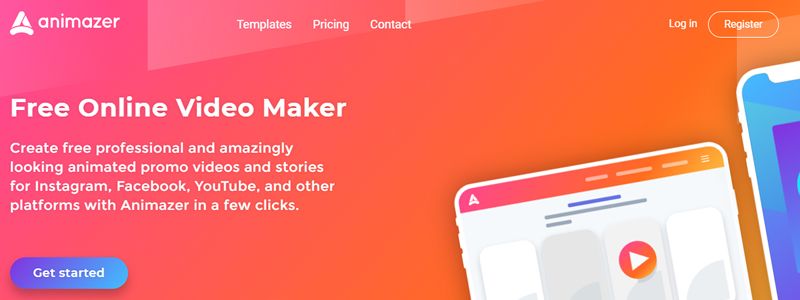So, if you’ve been on the internet you would have noticed that videos are everywhere. In this post I’ll be reviewing the best free online video tools.
With more and more videos being produced it makes sense that tools are coming out that enable the humble online traveler to be able to create their own simple but powerful videos for your brand and business. Quick simple animation videos that give a quick tutorial on how to to do something, or teach people about a service you provide are really easy for people to understand and they can simplify complex details about your business. Plus they look cool and are fun to watch AND they do wonders for your SEO.
I’ve tried out 5 *free online video makers that are simple enough for you to use yourself and keep the quality decent for a business website. I’ll go with my favourite to least favourite so, #1 is…
Biteable –

It really is. Biteable has made making a video super simple. They have a massive amount of templates to choose from and they’re grouped really well to help you keep your video consistent, graphics-wise. It’s free to use to create an online video but you’ll have a watermark over it. The premium plan is well worth it in my opinion as its only $99 for the year, which gives you stock footage, no watermark, download to your computer plus other options.
Overview
Each template is a set of 3-5 second scenes. For each scene, you can edit the content, font and length. That’s it. Add more scenes to the template, take them away, duplicate them till you have your video. You can choose different styles such as infographic, animation, clay or stock footage and each style has a big range of pre-made scenes so you’ll be able to find one to suit your movie.
Next step is to pick a colour scheme from a range of pre-defined themes or you can put in your brand colours. Last editing step is to pick the audio for your video. Biteable again offers a huge range of different audio files to suit most emotions of your video.
Once you’ve made the scenes, changed the text, added colours and audio, Biteable builds your video and BOOM! Done! Super simple and really good quality. I would love to go on and on about it but its best if you give it a go yourself – biteable.com
They also keep growing their online video library and functions and now include a specific social media clips to give your Facebook and Instagram videos that Biteable flare!
UPDATE: Biteable now have Social Media templates to boost your social game! Check some of them out and see how you can use them to promote your service or product.
Next up…
Canva –
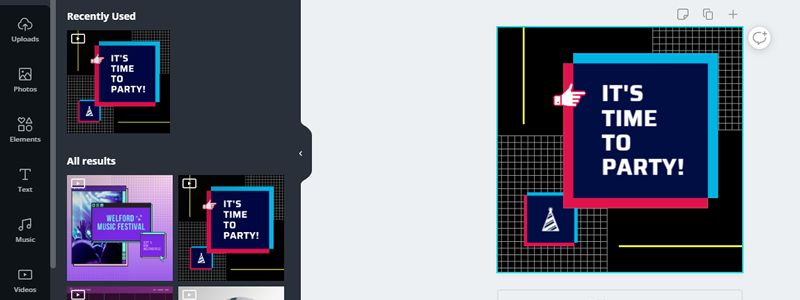
Canva has been my go-to online design tool for years, and they just keep getting better and better.
They have now launched their online video editing tool, which offers the same ease of use that you will be used too from the design aspect.
They have pre-made ratios for all your favourite social media platforms and a huge range of pre-made templates that give you an excellent base to start your creativness.
The main features can be used in the free version but to get even more options and access to premium stickers and animations, you can get a premium subscription for just $9.95 a month (billed annually).
If you are already a premium member, then this is by far the best value to have all of your graphics and marketing tools in one place.
Next up…
InVideo-
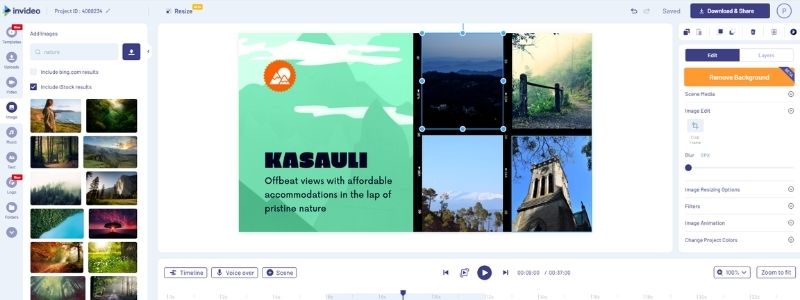
With InVideo you get more than 5000 handcrafted templates that allow you to edit your videos in less than 10 minutes. This intuitive online video editor has a user-friendly interface that makes the task of editing and creating videos easy even for beginners. It comes packed with iStock media, music library, filters, transitions, stickers, and much more.
Key features include:
- Converting your text-based content to videos.
- It has 24×7 online customer support to solve any problems you face while editing.
- You can add your team members to collaborate on a project.
- Works on browsers, so no need to download anything.
- One can create videos in any language.
Animazer –
Animazer (affiliate link) is a fairly new entry into the online video game, but its a great looking tool.
The good thing is that the videos are easy to edit, and you can easily upload your own images plus changing colours and text is simple.
The process goes through steps, so first you pick the template, then editing the video, then select sound to go with your video.
They cover the popular social media sizes and they have a good range of small video templates to get you started. These would be really well used as intros to some tutorial videos or just a great way to animate your brand logo.
Downloading the video is free but you get a watermark. They are really cheap to remove though so if you are using it for your logo, then its an absolute bargain.
I like the ease of use and I think there is some great potential for this tool. Great option!
Next up…
Placeit-
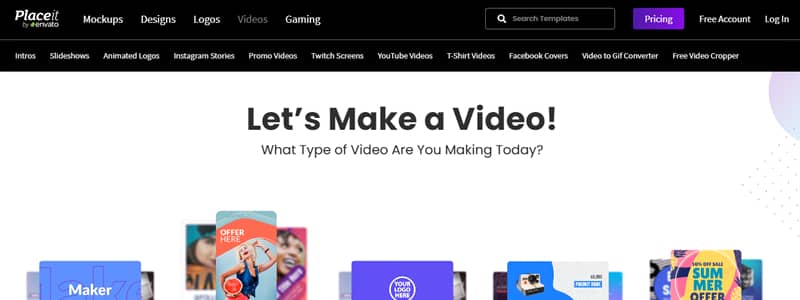
Placeit is a company that has been around for some time now and gives you the ability to design everything from your logo to creating amazing visuals with all kinds of models in mockups.
This is great for people that sell merchandise on Amazon or that have an online shop. Now, you can also create videos!
Like the other tools in this list, they have a huge library of templates where you can add your logo and adapt it to any social media asset size required.
It’s a great resource.
Next up…
FlexClip –

Flexclip is an easy-to-use online video creating tool that helps business owners, store owners, designers, as well as all those interested in creating content, learning, presentations, and businesses to design professional videos that are used for various purposes.
Users don’t need any advanced skills about video editing as the FlexClip platform contains thousands of ready-made video templates that users can reproduce and use again.
Key features are:
- Web browser based and without the need to download any software.
- Hundreds of video templates. From business, lifestyle, learning, marketing, and social media such as YouTube, Facebook, Instagram, etc.
- Tools to customize the video with text animation, intros / endings, and millions of elements and plugins.
- Hundreds of video clips, photos and music resources without copyright affairs.
- Built-in screen/webcam recorder.
It has great advantages but it also has disadvantages. It’s slow sometimes and compared with some professional video editors, FlexClip is better for beginners.
Up Next…
Raw Shorts –

Raw shorts also focuses on animation type videos. It has templates, like Biteable, that you can go in and edit each scene in the video. You can easily add, move, duplicate and delete as you’d imagine.
They have free templates and premium templates which is handy.
You can get into a lot more detail with the animations in Raw Shorts which is nice potentially but if you get a bit stuck then it’s super easy to get very stuck.
The majority of the dashboard and edit tools are easy to use, but when you start getting into the animation details I tend to get put off with all the detail. I like simple. Here is a scene, it does this, change the text if you must!
Pricewise, raw shorts can be completely free but the video output quality is poor and your template options are limited.
You do have the option of paying per video or getting on the monthly plan, which is still good on budgets if you plan to make multiple videos. Have a go yourself – www.rawshorts.com
Next up…
Shakr –

Shakr is very good. It creates videos a little differently to Biteable but it’s still simple to use and you do get a high-quality finish.
They have video templates specifically for all sorts of uses such as social media posts, product launches and infographic style videos.
When you pick a template, it tells you exactly what you need to add to complete the video. For example, for a specific template, you may need to add 4 videos and 6 images to make the video. This does mean that you need to create some of the content yourself unless you use what is provided.
Things I didn’t like was that some of the functions weren’t as user-friendly as they could be. For example, it doesn’t seem to let you jump from scene to scene when editing, so no re-arranging the order of the video.
The range of video templates are really good, and they do let you search from a wide range of stock photo suppliers when making your video.
It’s a little restrictive at times and the price to download the finished video is around the $50-60 mark which may be a little steep for some.
The membership cuts the cost down of downloading the video but the monthly/yearly fees are way higher than Biteable. I like animation videos for creating my own and Shakr leans towards more actual footage than animation. This might be good for some, but not for me. See for yourself – shakr.com
Conclusion
In my opinion, Biteable all the way but Canva is looking at being a great all rounder. They both offer all of your graphic design options all in one place.
Whichever one you choose, you should be making videos. Educational, informative videos create great user experiences and have is great for SEO.
All the tools have excellent features and you can’t go wrong with any you choose really. Hope this list helped and have fun creating videos!