Suppose you need to edit a video online. However, you don’t know how to use professional editing programs such as Final Cut or iMovie, and still want a high-quality rendering. In that case, you can use an online video editing program. They are fast and straightforward and have a series of templates already set up, which can help in making a great video. With them, you can add a free font or an illustration or graphics to the video montage, making the video more engaging.
How to make an online video montage
We have collected the four best sites to make an online video montage, whether you need to make a presentation, an intro for youtube or Facebook, whether you need to make a corporate video or a promo these are the right tools to do it professionally, but in a way very quick and easy.
If you then need to send the video but the weight of the file is high, you can use the file transfer with WeTransfer, free up to 2 GB per file.
FlexClip
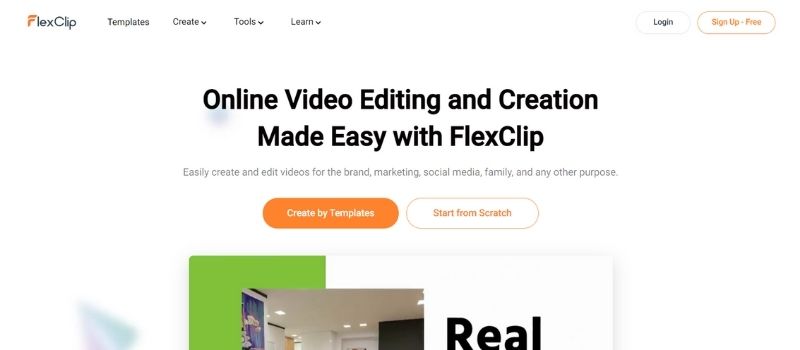
FlexClip is an online video editing service perfect for making videos for YouTube, informative animations, promotional videos of products or apps, wedding or travel videos, events, company presentations, and much more.
The free version exists and offers a 480p SD export, a length of up to 1 minute, and 1 stock video per project. We can choose pre-packaged templates and personalize them with our text, or insert our videos and graphics.
Once registered, we choose the base to start from the template section and access a simple screen divided into different sections. Let’s change the text, the style, the colors, choose the music and make a preview of the montage of our video. If everything is ok, we can export it.
If we want an export in Full HD, FlexClip gives us the possibility to do it by paying a small price (about 19.99 dollars) or downloading the video with a FlexClip intro watermark. With FlexClip, you will get an excellent, fun and professional product with minimal expense.
Powtoon
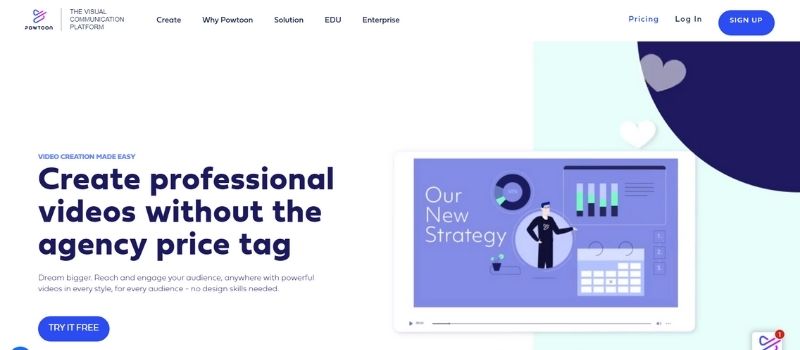
Powtoon is a free tool with several features for making online video editing. After registering, you have a space of 100 MB available for your projects, which can increase if you choose one of the paid plans.
You can use the templates included in Powtoon, and through a simple and intuitive interface, you can create the video you want in a few minutes and export it. If we want HD or Full HD quality, we will have to switch to the paid version, which starts at $19 per month and which includes many more features.
However, even the free version does very well because it includes 46 royalty-free music that we can use without problems, 16 graphic styles that include infographics, animations and more, and we can export a video up to 3 minutes long.
There is a help center, video tutorials, and the possibility of ‘hiring’ a designer from the community for an important project to create a professional video customized to our needs.

Rawshorts is an online tool that allows you to edit videos with a simple drag & drop, practically dragging the various elements in the site interface, selecting the chosen template, and exporting it with customized music and texts.
The free version for online editing allows you to export 5 videos per month at 480p resolution in 16: 9 format with a watermark included (the watermark is the logo superimposed). Suppose you want to export the video without a watermark. In this case, you have to switch from $39 per month to the basic version, which allows you to export videos at 1080p, and you can export social networks 1:1 and vertically, so it’s perfect for creating videos for Facebook and Instagram.
Lumen5
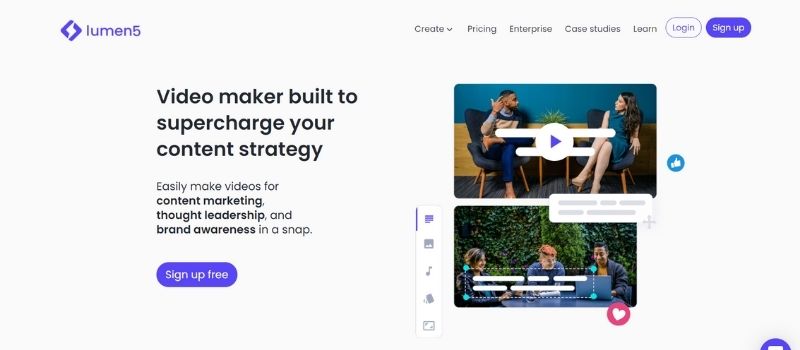
I recently discovered this new online program called Lumen5. In my opinion, it is fantastic because it turns a web page into a video, so it is very useful for those who want to post videos on Facebook and Instagram. How does it work? It is very simple, and moreover, it is free.
You register for free on the Lumen5 website and create a new video project. You enter the web address of the page (URL) that you want to turn into a video, and the program first lets you choose which title you wish to insert. Once this is done, the actual editing of the online video begins.
Then add the music and images or videos from your desktop or the Lumen archive (always free ) and export the video. There are paid packages, but the video is perfect, and no overlay logos are inserted even with the free one.
Online Video Editing: Free or Paid?
Obviously, suppose we want a professional online video editing service, no matter which one we choose. In that case, we must think that it is impossible to own everything for free because the cost of developing and implementing an editing tool on the Internet is very high. Every US$10-20 per month is a very reasonable price.
But if we want to make a free online montage, we have to accept that we have lower quality and generally a watermark on the video we will export. It depends on the use we want and have to make of it: I recommend paying a small price but having a higher quality and a wider choice in terms of music to use and space on the cloud for the projects carried out.
This is a guest post
This post was written and provided by the good folks at FlexClip.

